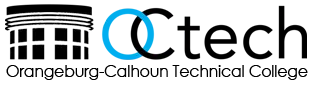Paying for College
- Home
- Financial Aid
- Apply for Financial Aid
How to apply for financial aid
Eligibility requirements for each type of aid may vary from year to year. For information on the most recent eligibility requirements, methods for determining individual student eligibility and calculating award amounts, contact the Financial Aid Office.
Specific eligibility requirements are established by the U.S. Education Department for federally funded aid programs, South Carolina Commission on Higher Education for state-funded programs and local/private sources for their respective programs.
To remain eligible, a student must be enrolled and in good academic standing. Students who withdraw from school after the start of the term are liable for repayment of part or all of the funds received during that semester. In addition, to ensure that a student remains eligible, the student must notify the Financial Aid Office of changes in enrollment status or program of study.
Financial Aid Deadlines
Fall
Spring
Summer
July 15
November 15
April 15
Financial Aid
Contact Financial AId
Please include your full name and student ID so we can better answer any questions if applicable.
"*" indicates required fields
Applying for Financial Aid:
Free Application for Federal Student Aid (FAFSA)
Completing the FAFSA is your first step in applying for financial aid. This process can be done online, but it’s best to make sure you have gathered together what you will need first.
The FSA ID—a user-selected username and password—is required for students, parents, and borrowers to authenticate their identity and access their federal student aid information online. This will be the ID you use throughout your college career and you only need to do this once.
- Your Social Security Number or Alien Registration Number, if you are not a U.S. citizen
- Your federal income tax returns, W-2s, and other records of money earned
- Bank statements and records of investments (if applicable)
- Records of untaxed income (if applicable)
- OCtech School Code: 006815. Be sure to use this school code to have your information automatically sent to our office.
If you are a Dependent Student, you will need your parent’s or guardian’s tax information to complete the FAFSA. You can import this data into your application using the IRS Data Retrieval Tool (see below).
Independent Student
An independent student is one of the following: at least 24 years old, married, a graduate or professional student, a veteran, a member of the armed forces, an orphan, a ward of the court, or someone with legal dependents other than a spouse, an emancipated minor or someone who is homeless or at risk of becoming homeless. Get additional information to determine your dependency status.
Dependent Student
A student who does not meet any of the criteria for an independent student.
You will be able to save your application if for any reason you can’t finish it in one session.
| Attending OCtech From: | Select FAFSA: | Use Tax Info: |
|---|---|---|
| July 1, 2024 - June 30, 2025 | 2024-2025 | 2022 |
|
July 1, 2025 - June 30, 2026
(View Important Updates) Click here to go to updates. | 2025-2026 | 2023 |
| July 1, 2025 - June 30, 2026 | Historically, the FAFSA has been available beginning October 1st each year. The U.S. Department of Education announced on September 30th, 2024 in a press release that the 2025-26 Free Application for Federal Student Aid (FAFSA) will be available as a testing/beta launch for a selected group of students on October 1. In addition, there will be a one to two-month testing period before the form is made available to all students. The final release is expected to happen on or before December 1, 2024 and the FAFSA will be available for completion during this time. Additional updates will be posted here. |
Next Steps
Your STUDENT AID REPORT will be automatically forwarded to OCtech’s Financial Aid Office.
Once your FAFSA application has been submitted, a copy will be sent to OCtech within 3 to 5 business days for review (if you added our school code 006815). We will notify you initially via mail and email if additional documentation is needed. If no additional documentation is needed and you have been accepted to the college, you will receive an email award notification.
Provide Additional Documentation
If your file is selected for a process called verification, you will be required to provide additional documentation to verify the accuracy of the information you provided on your FAFSA. In addition, we are required to verify the accuracy of the tax data submitted. Therefore, you will need to submit an IRS tax transcript or a signed federal tax return (1040 Form).
Award Notification
If no additional documentation is needed and you have been accepted to the college, you will receive an email award notification instructing you to log into Self-Service to view your award. If no award is provided, please contact the Financial Aid office to inquire about your financial aid status.
Financial Aid
Contact Financial AId
Please include your full name and student ID so we can better answer any questions if applicable.
"*" indicates required fields